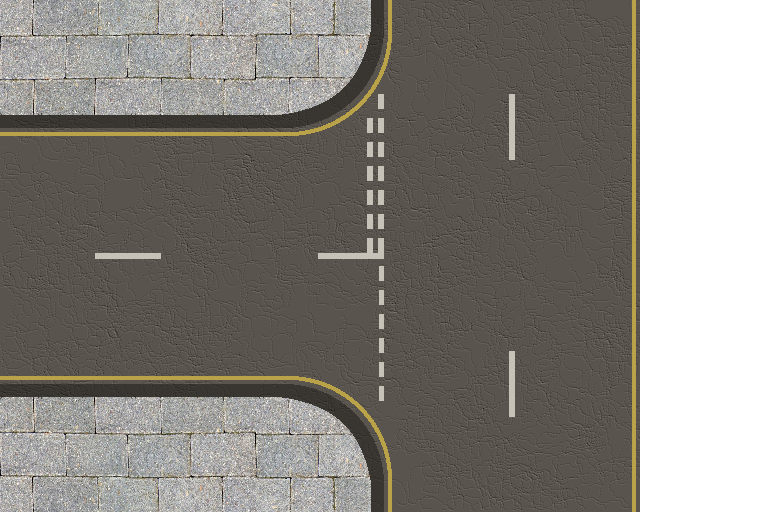Road Builder Lets you create non-linear roads easily by using a network of nodes. With easy to use buttons to extrude, join, insert nodes and create mesh. Building new roads has never been so easy.
You can find the full documentation for Road Builder here
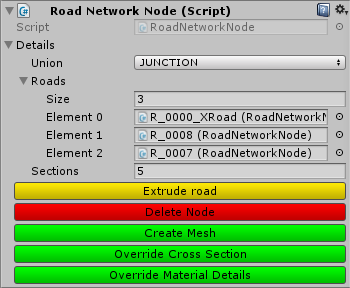 Remember you can select more that on node to change some settings. Below is two nodes selected.
Remember you can select more that on node to change some settings. Below is two nodes selected.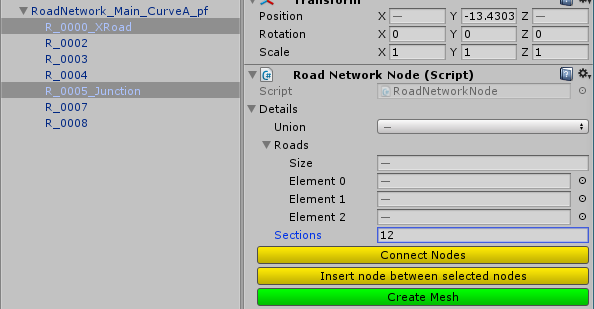
If you need any more help please email us at Contact@electricWolf.co.uk
Download
This package has all you need to create 7 different road types from normal (with and with-out pavement), grass, sandy, race track and even a rail track. And you can add more road textures/materials as you need. You don’t need any programming skills to create amazing looking roads.To see the full documentation Road builderAvailable at the Unity Asset Store
Curve Styles
From user feedback, I've now added rounded inner corners to the Junctions and CrossRoadsRoad Builder now has 4 different UV mapping options for Junctions and cross roadsLetting crossroads and junctions have better looking textures.
Curve A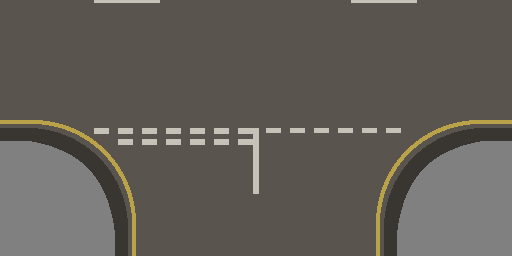
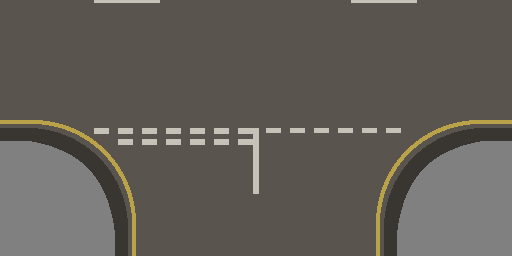
Curve B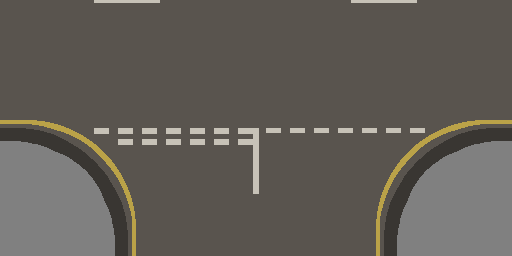
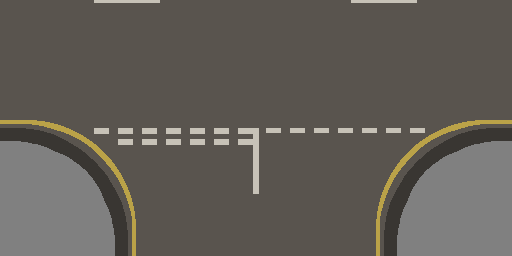
Curve C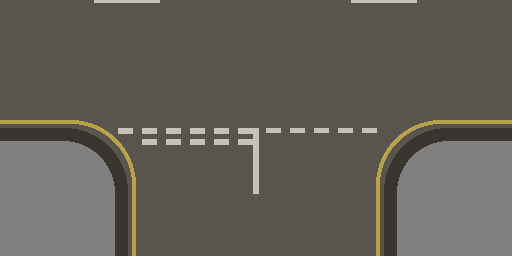
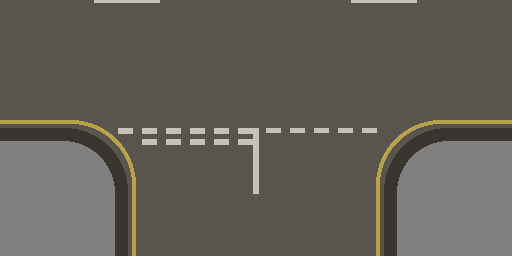
Extended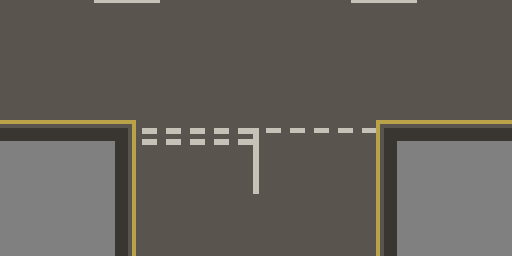
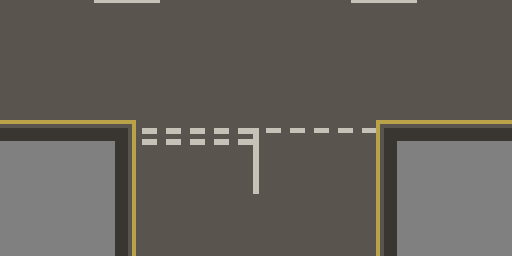

Prefabs selection
A new folder at Assets\eWolfRoadBuilder\Prefabs\Extended has been added with all the new prefabs for the extended UVs sets.This is to make sure nothing breaks for legacy users.Each prefab has been names in 3 parts separated by the an underscore.RoadNetwork: is the type of prefab - the main network systems
Main: The type of road, Clean, main, main with damage
CurveA: This is the type of curve it's using - CurveA, CurveB, CurveC or Extended
Main: The type of road, Clean, main, main with damage
CurveA: This is the type of curve it's using - CurveA, CurveB, CurveC or Extended
Settings
The default detail level on a Crossroad or Junction can be changed. Just change the section value and press on Create Mesh to see the results.
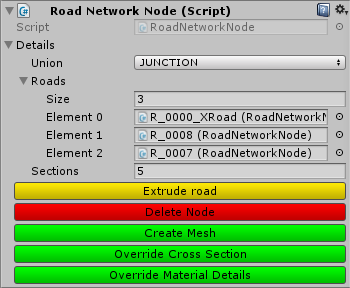
Here show two different setting of 5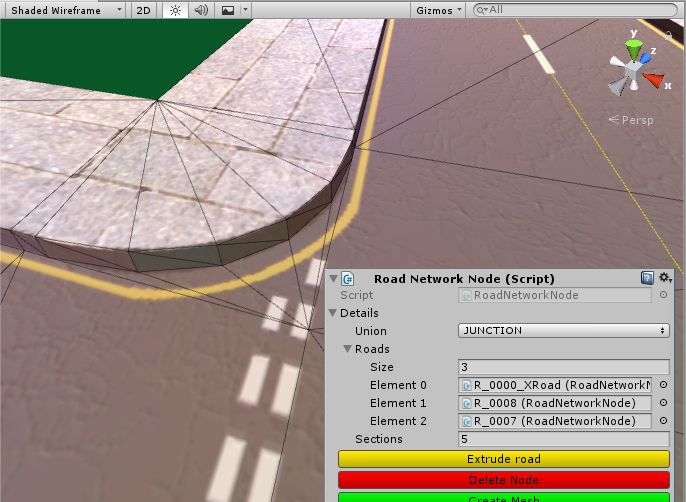
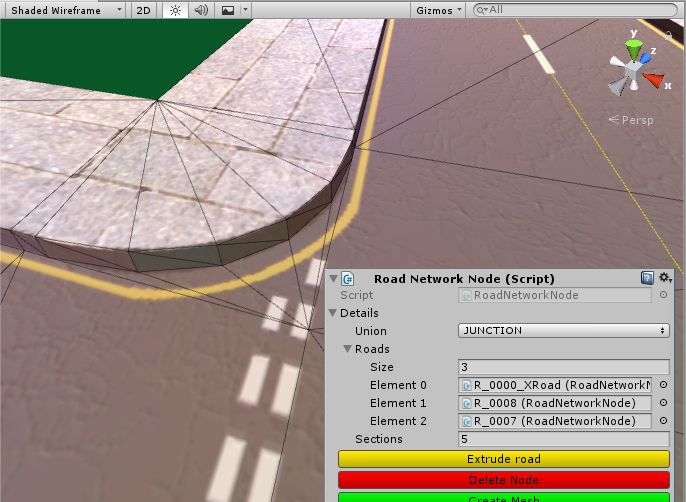
and 20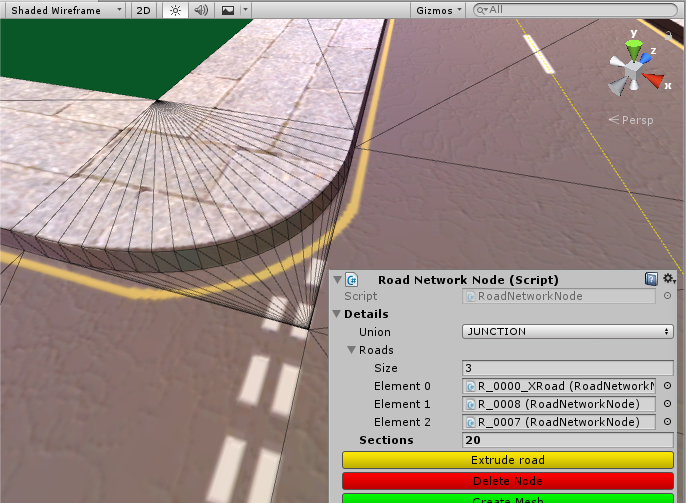
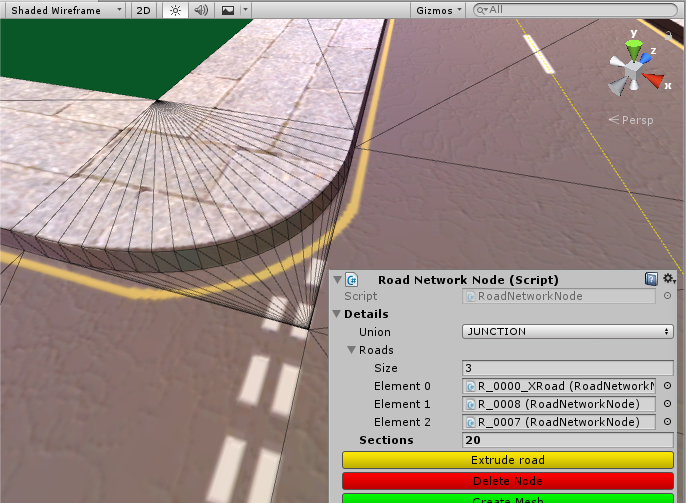
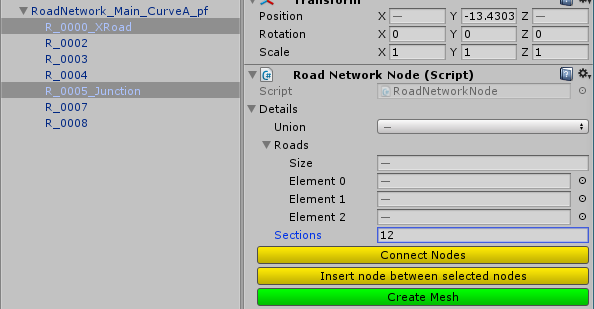
Converting Existing Roads
If you all ready have a roads system and need to update it to use the new curves, just decide on the curve you would like.Then select the main RoadNetwork_Main_pf (the root object of the road system),and change the all the materials sets to use the curve materials (All names as CurveA, CurveB, CurveC and Extended),Then update the UV set drop down list to match for choice of curve. Then just create the road mesh again.Select RoadNetwork_*_pf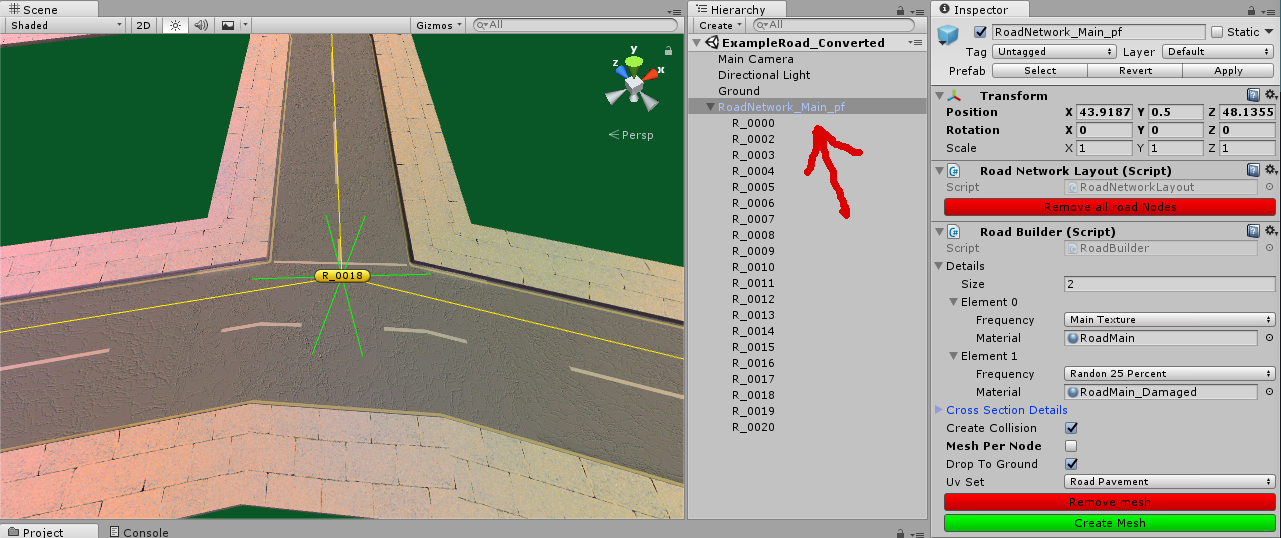 Change all the materials to use the curve sets
Change all the materials to use the curve sets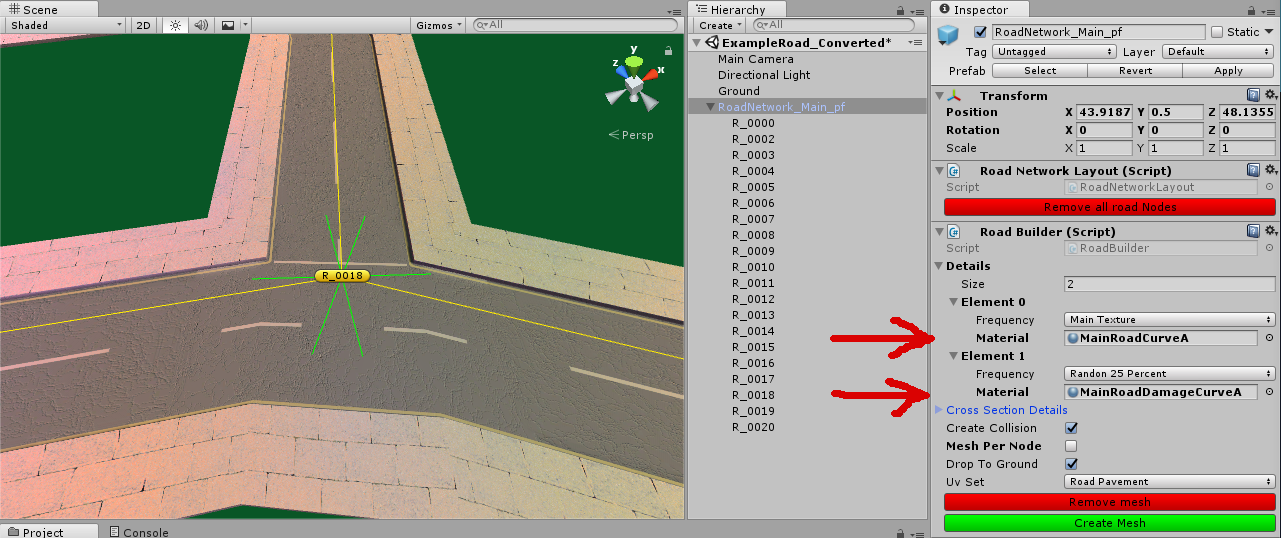 Change the UV set to use the new curve code
Change the UV set to use the new curve code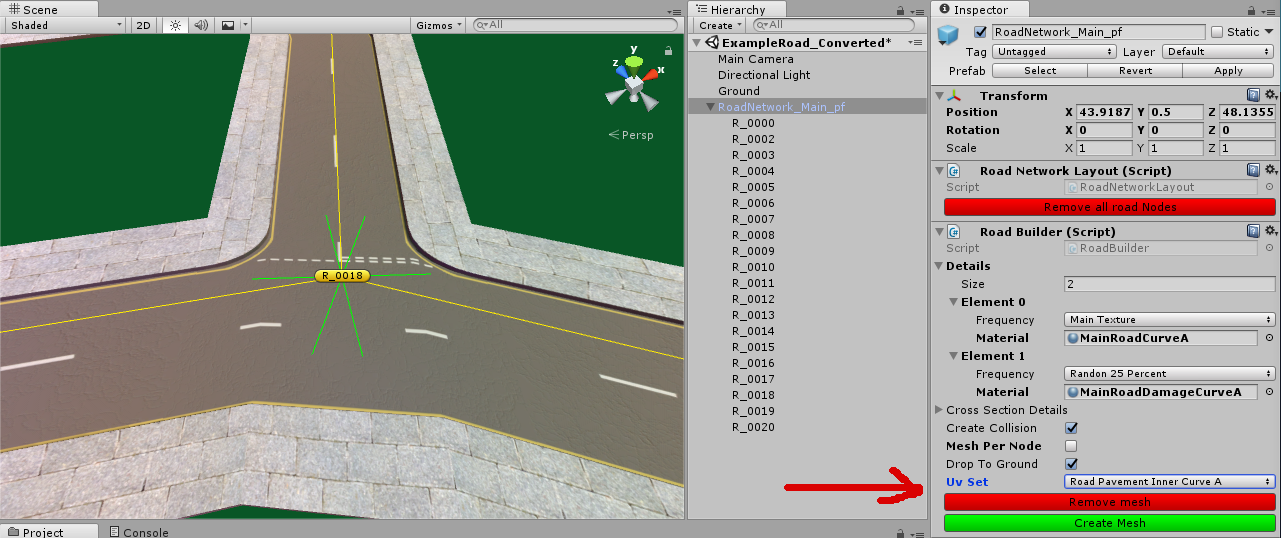
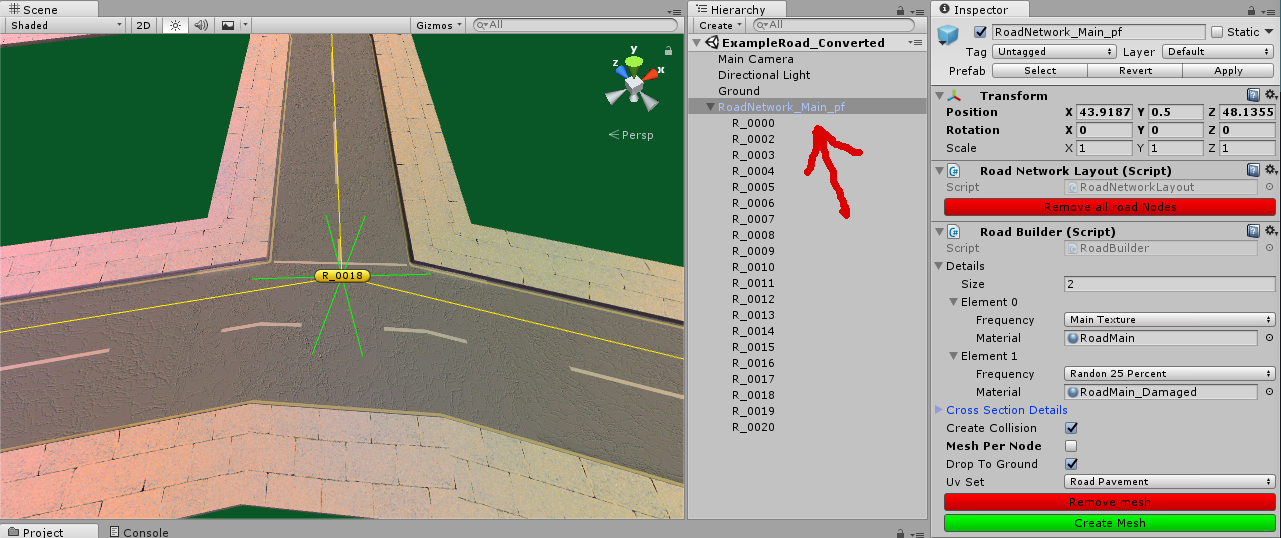 Change all the materials to use the curve sets
Change all the materials to use the curve sets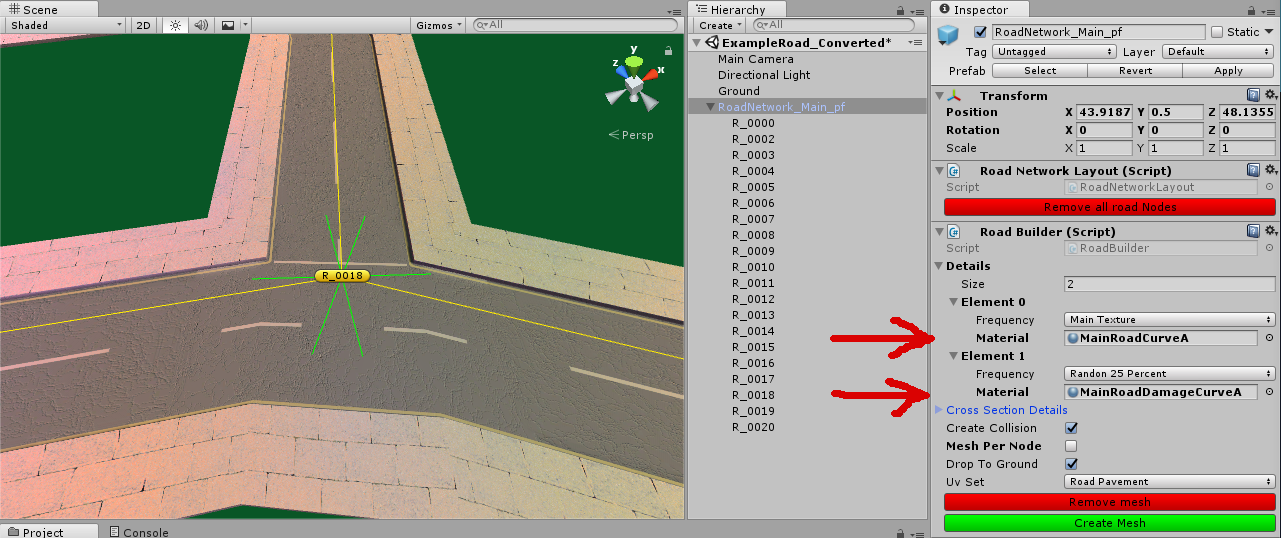 Change the UV set to use the new curve code
Change the UV set to use the new curve code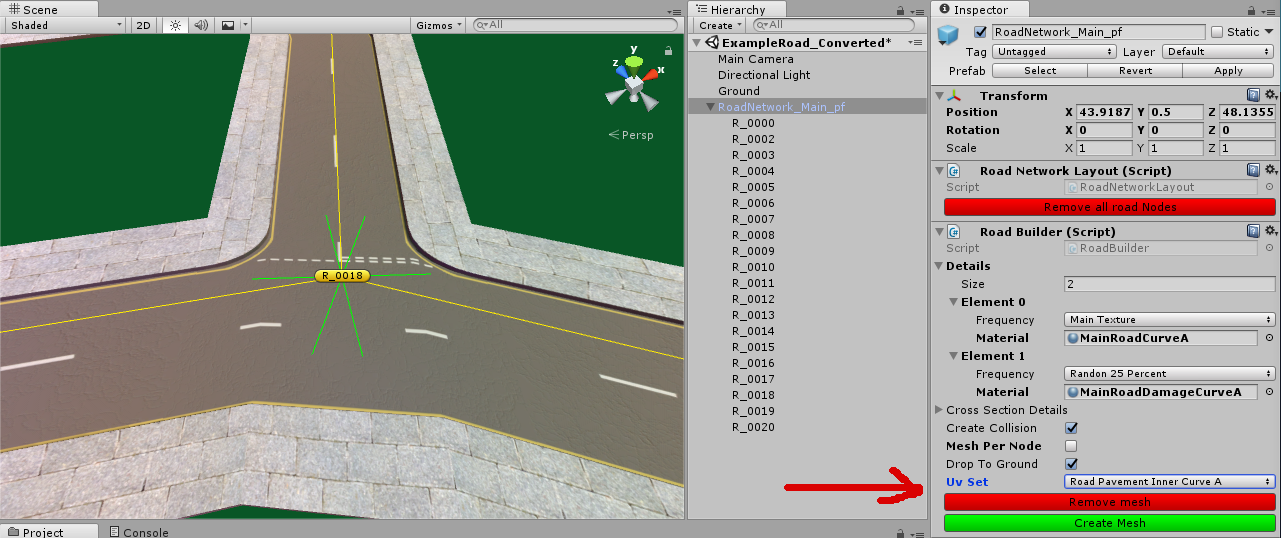
Creating your own textures
In the package you will find 4 template textures. at Assets\eWolfRoadBuilder\Textures\TemplateExtended Each Texture is a template for how the road will look.One for each type CurveA, CurveB, CurveC or Extended.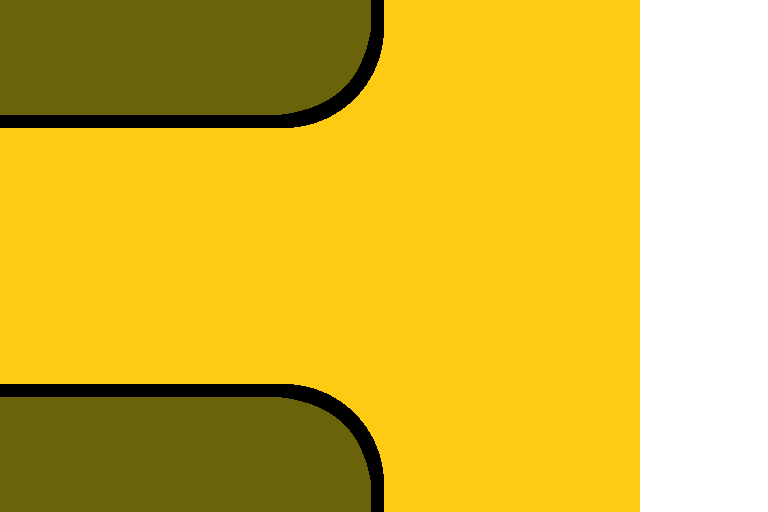 The template is ideal for when you need to create a new look for your road.You can also take any of the over textures and just modify them as you need.
The template is ideal for when you need to create a new look for your road.You can also take any of the over textures and just modify them as you need.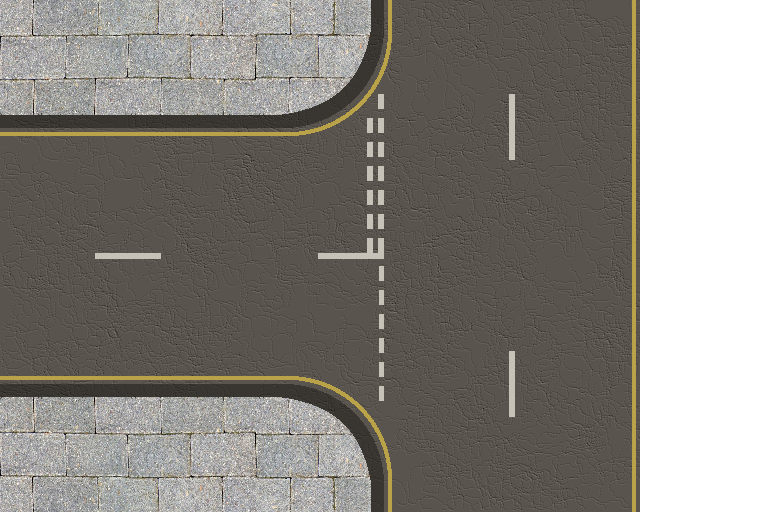
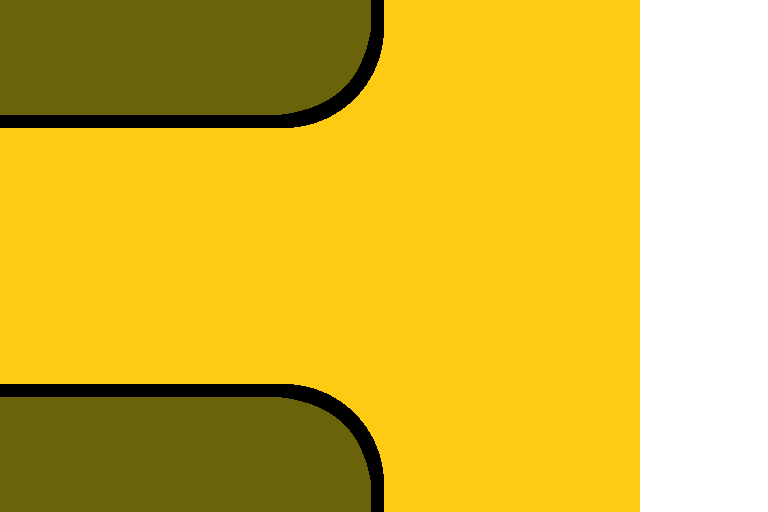 The template is ideal for when you need to create a new look for your road.You can also take any of the over textures and just modify them as you need.
The template is ideal for when you need to create a new look for your road.You can also take any of the over textures and just modify them as you need.