
Road Builder Lets you create non-linear roads easily by using a network of nodes. With easy to use buttons to extrude, join, insert nodes and create mesh. Building new roads has never been so easy.
You can find the full documentation for Road Builder here
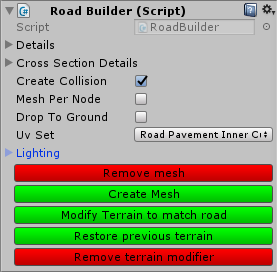 Terrain OptionsPlateau: The amount to level off on both side of the road
Terrain OptionsPlateau: The amount to level off on both side of the road
Slope: The amount to smooth out to match the existing terrain
Flatten Terrain: Flatten the terrain before modifying
Details-Off Set: Off set the height of the terrain from the road (reduces the chances of the terrain clipping the road)
Details-Divider: The higher the details on the terrain, the higher this number will need to be.
If you need any more help please email us at Contact@electricWolf.co.uk
Download
This package has all you need to create 7 different road types from normal (with and with-out pavement), grass, sandy, race track and even a rail track. And you can add more road textures/materials as you need. You don't need any programming skills to create amazing looking roads.To see the full documentation Road builderAvailable at the Unity Asset Store
Terrain Modifier
Using terrain modifier on any road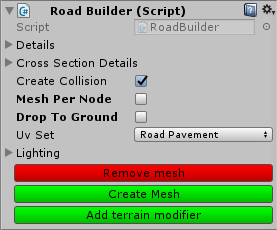
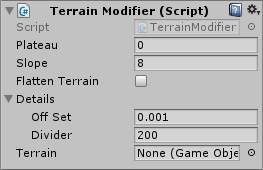
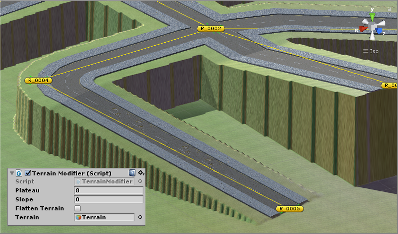
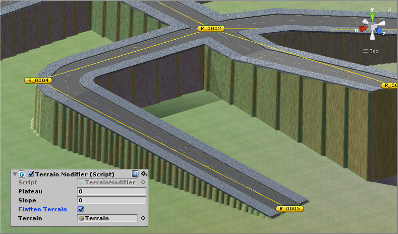
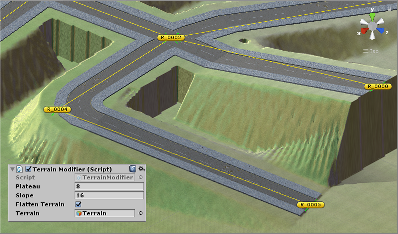
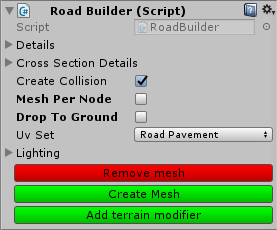
Select the main RoadNetwork_Main_pf (the root object of the road system)And click on the 'Add Terrain modifier' button to add the terrain modifier
Now assign our terrain game object to the Terrain field in the new terrain modifier
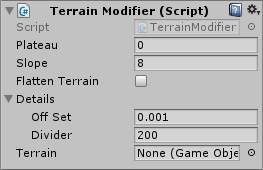
Now you can press the 'Modify Terrain to match road' button to modify the terrain.The Plateau is set to 8 in this example
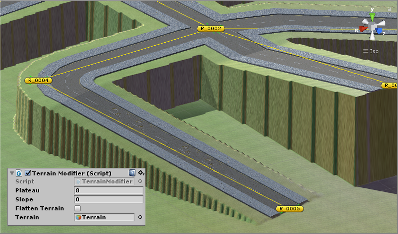
The Plateau is set to 0 in this example.
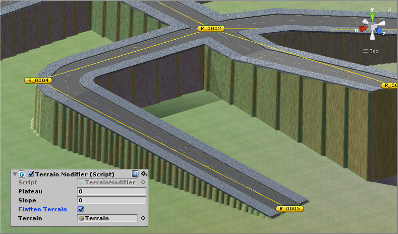
The Plateau is set to 8The Slope is set to 16
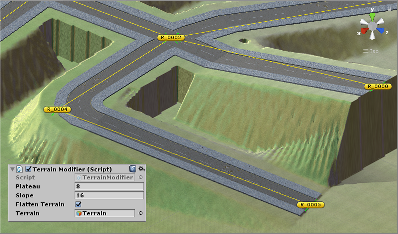
Terrain Actions
When you have your roads system just as you need itClick on the Modify Terrain to match road To updated the terrain.If you are not happy with the terrain you can press on Restore previous terrain to undo the modification.
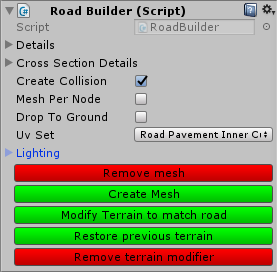
Slope: The amount to smooth out to match the existing terrain
Flatten Terrain: Flatten the terrain before modifying
Details-Off Set: Off set the height of the terrain from the road (reduces the chances of the terrain clipping the road)
Details-Divider: The higher the details on the terrain, the higher this number will need to be.